Berikut panduan untuk menghapus layanan VPN Remote
- Masuk Menu VPN Remote -> List VPN Remote
- Pilih VPN Remote
- Pada Kelola Akun VPN Remote, pilih public port yang mana akan dihapus. Klik tombol Tong Sampah,
- Anda akan dikonfirmasi untuk penghapusan VPN Remote. Bila anda yakin, klik tombol Hapus
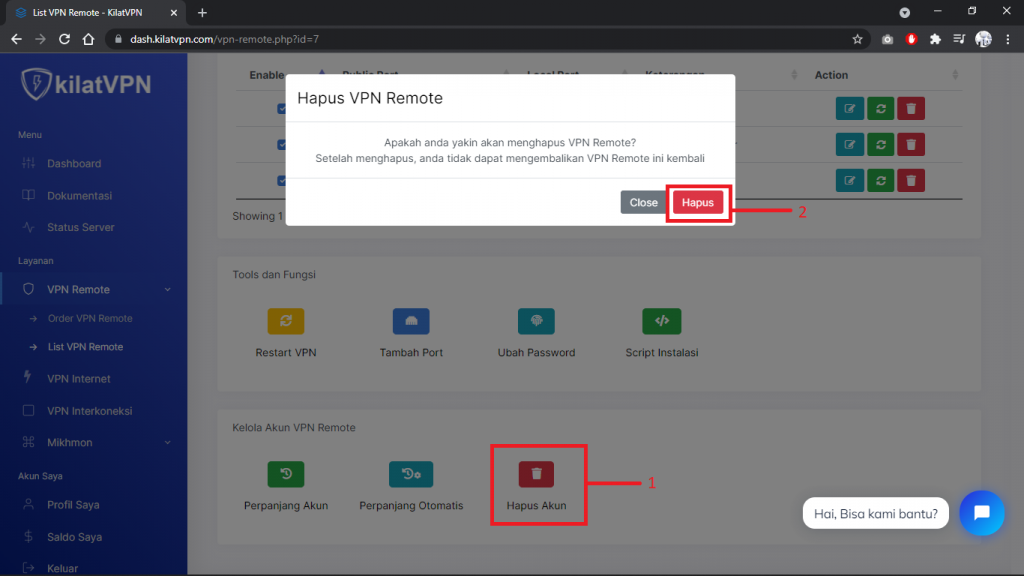
Note :
Menghapus layanan tidak akan mengembalikan saldo anda dan username tidak akan tersedia kembali.